Specification:
Battery Type: Li-ion
Battery Voltage: 15.2V
Battery Capacity: 3440mAh, 52Wh
Battery Color: Black
Cells Amount: 4-Cells
Battery Cell Quality: Genunie / Original Battery
Replace Part Number:
LENOVO 00HW028, LENOVO 00HW029, LENOVO 01AV409 ,LENOVO 01AV410, LENOVO 01AV439, LENOVO 01AV441, LENOVO 01AV457, LENOVO SB10F46466 ,LENOVO SB10K97566 ,LENOVO SB10K97567
Compatible Laptop Models:
Lenovo 20FB-002UUK, 20FB006GAU, Thinkpad Carbon X1,
Lenovo Thinkpad X1 Carbon Series
ThinkPad X1 Carbon 2016, ThinkPad X1 Carbon 2016(20FBA009CD), ThinkPad X1 Carbon 2016(20FBA00ACD), ThinkPad X1 Carbon 2016(20FBA00DCD), ThinkPad X1 Carbon 2016(20FBA00XCD), ThinkPad X1 Carbon 2016(20FBA010CD), ThinkPad X1 Carbon 2016(20FBA011CD), ThinkPad X1 Carbon 2016(20FBA01MCD), ThinkPad X1 Carbon 2016(20FBA01YCD), ThinkPad X1 Carbon 2016(20FBA05VCD), ThinkPad X1 Carbon 2016(20FBA06UCD), ThinkPad X1 Carbon 2016(20FCA0C0CD), ThinkPad X1 Carbon 4th, ThinkPad X1 Carbon 4th(20FB-001XAU), ThinkPad X1 Carbon 4th(20FB-0029AU), ThinkPad X1 Carbon 4th(20FB-002MAU), ThinkPad X1 Carbon 4th(20FB-A003AU), ThinkPad X1 Carbon 4th(20FB-A004AU), ThinkPad X1 Carbon 4th(20FB001XAU), ThinkPad X1 Carbon 4th(20FB0029AU), ThinkPad X1 Carbon 4th(20FB002MAU), ThinkPad X1 Carbon 4th(20FBA003AU), ThinkPad X1 Carbon 4th(20FBA004AU), ThinkPad X1 Carbon 4th(20FC-000FAU), ThinkPad X1 Carbon 4th(20FC-0015AU), ThinkPad X1 Carbon 4th(20FC-001DAU), ThinkPad X1 Carbon 4th(20FC-001VAU), ThinkPad X1 Carbon 4th(20FC-001WAU), ThinkPad X1 Carbon 4th(20FC-0023AU), ThinkPad X1 Carbon 4th(20FC-0029AU), ThinkPad X1 Carbon 4th(20FC-A00B00), ThinkPad X1 Carbon 4th(20FC-A00CAU), ThinkPad X1 Carbon 4th(20FC-S00Y01), ThinkPad X1 Carbon 4th(20FC-S05700), ThinkPad X1 Carbon 4th(20FC000FAU), ThinkPad X1 Carbon 4th(20FC0015AU), ThinkPad X1 Carbon 4th(20FC001DAU), ThinkPad X1 Carbon 4th(20FC001VAU), ThinkPad X1 Carbon 4th(20FC001WAU), ThinkPad X1 Carbon 4th(20FC0023AU), ThinkPad X1 Carbon 4th(20FC0029AU), ThinkPad X1 Carbon 4th(20FCA00B00), ThinkPad X1 Carbon 4th(20FCA00CAU), ThinkPad X1 Carbon 4th(20FCS00Y01), ThinkPad X1 Carbon 4th(20FCS05700), X1 Carbon 2016,
Lenovo Thinkpad X1 Yoga Series
ThinkPad X1 Yoga, ThinkPad X1 Yoga(20FQ-000VAU, ThinkPad X1 Yoga(20FQ-001PAU), ThinkPad X1 Yoga(20FQ-002JAU), ThinkPad X1 Yoga(20FQ-CTO1WW), ThinkPad X1 Yoga(20FQ000VAU, ThinkPad X1 Yoga(20FQ001PAU), ThinkPad X1 Yoga(20FQ002JAU), ThinkPad X1 Yoga(20FQA00HCD), ThinkPad X1 Yoga(20FQA01NCD), ThinkPad X1 Yoga(20FQCTO1WW), ThinkPad X1 Yoga(20FR-000BAU), ThinkPad X1 Yoga(20FR-0017AU), ThinkPad X1 Yoga(20FR-001DAU), ThinkPad X1 Yoga(20FR-001LAU), ThinkPad X1 Yoga(20FR-001SAU), ThinkPad X1 Yoga(20FR-0024AU), ThinkPad X1 Yoga(20FR-0025AU), ThinkPad X1 Yoga(20FR-0026AU), ThinkPad X1 Yoga(20FR-002EAU), ThinkPad X1 Yoga(20FR-002VAU), ThinkPad X1 Yoga(20FR-002WAU), ThinkPad X1 Yoga(20FR-002XAU), ThinkPad X1 Yoga(20FR-CTO1WW), ThinkPad X1 Yoga(20FR-S03701), ThinkPad X1 Yoga(20FR-S03901), ThinkPad X1 Yoga(20FR-S05S00), ThinkPad X1 Yoga(20FR-S05T00), ThinkPad X1 Yoga(20FR-S0F700), ThinkPad X1 Yoga(20FR000BAU), ThinkPad X1 Yoga(20FR0017AU), ThinkPad X1 Yoga(20FR001DAU), ThinkPad X1 Yoga(20FR001LAU), ThinkPad X1 Yoga(20FR001SAU), ThinkPad X1 Yoga(20FR0024AU), ThinkPad X1 Yoga(20FR0025AU), ThinkPad X1 Yoga(20FR0026AU), ThinkPad X1 Yoga(20FR002EAU), ThinkPad X1 Yoga(20FR002VAU), ThinkPad X1 Yoga(20FR002WAU), ThinkPad X1 Yoga(20FR002XAU), ThinkPad X1 Yoga(20FRCTO1WW), ThinkPad X1 Yoga(20FRS03701), ThinkPad X1 Yoga(20FRS03901), ThinkPad X1 Yoga(20FRS05S00), ThinkPad X1 Yoga(20FRS05T00), ThinkPad X1 Yoga(20FRS0F700), X1 Yoga.
Laptop Battery Tips
All of our lenovo 20fbcto1ww laptop battery 3425mah 52wh was certified by CE, UL, ROHS, and ISO9001/9002 to ensure high quality and standards, You can buy with confidence!
We mainly sell original notebook batteries. Our lenovo 20fbcto1ww laptop battery 3425mah 52wh have been rigorously tested for reliability and safety to ensure high quality and standards.The lenovo 20fbcto1ww laptop battery 3425mah 52wh has a much Longer lasting life and Longer standby time.It is 100% compatible with your laptop! We guarantee our lenovo 20fbcto1ww laptop battery 3425mah 52wh for 1 year and we offer a 30 day money-back refund on every notebook battery we sell.
How to choose correct battery?
The shape of the laptop battery and the location of the connection must be the same as your original battery.
Your battery part number or laptop model is listed on the compatibility list before purchasing.
Note:
10.8v and 11.1 are compatible
14.4v and 14.8v are compatible
The 10.8v(=11.1v) and 14.4v(=14.8v) are the different voltages. They are not compatible. Please ensure you choose the right battery for your laptop.
You also can send a picture of your old battery to us and we can help you to choose it.
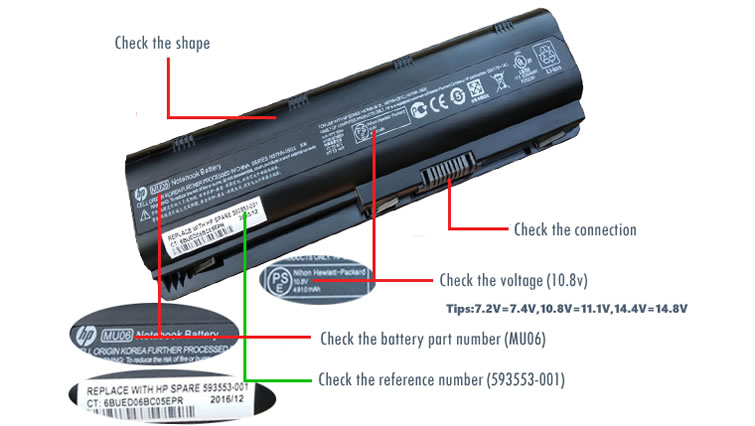
FAQ for Battery
Q: How long is the lenovo 20fbcto1ww laptop battery 3425mah 52wh life?
A: Our lenovo 20fbcto1ww laptop battery 3425mah 52wh was tested and checked well before shipment. Under normal using condition, the life of the lithium battery is about 800-1000 times of cycles, and the average use time is 5 to 8 years.
Q: How do I purchase lenovo 20fbcto1ww laptop battery 3425mah 52wh?
You can use our search tool at the top of the website. Search by laptop model or battery part number to see if we have the right match for you. If not,you can contact our online support,we can find one for you.
Q: What if the lenovo 20fbcto1ww laptop battery 3425mah 52wh cannot be charged?
A:1. Check the lenovo 20fbcto1ww laptop battery 3425mah 52wh to see if the circuit is loose or not firmly connected.
2. If the circuit is normal, check whether the circuit board of the battery charger is broken, replace it and try again.
3. If the circuit is normal and the charger is good, it may be the fault of the circuit board inside the computer.
4. Generally speaking, the battery will be aged after about 3 years of use, even lithium batteries. You can go to the maintenance shop to check.
5. Generally, the lenovo 20fbcto1ww laptop battery 3425mah 52wh needs to be charged when it is used for about 20%. Don't wait until the power is zero, which will cause too much damage to the battery.
Q: How to check the lenovo 20fbcto1ww laptop battery 3425mah 52wh health of the laptop in the Windows 10 system?
Open the command prompt.
Method 1: Shortcut key win+X, then press C directly
Method 2: shortcut win+R, then type cmd to enter
At the command prompt, enter the command: powercfg /battery report
Then , the system automatically generated a battery usage report, basically 1 second to solve the problem.
Copy the address of the lenovo 20fbcto1ww laptop battery 3425mah 52wh usage report directory, then use Win+E to open Explorer, paste the address you just copied in the address bar, enter and open the file with a browser, then you can view the battery status.
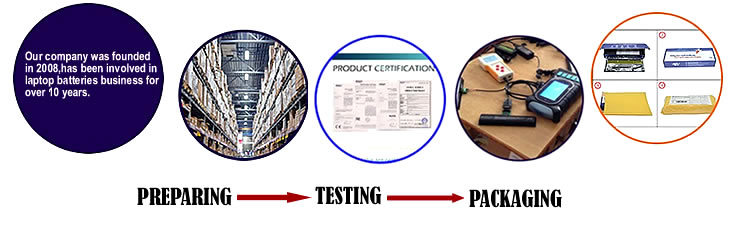
Warranty
30-Days Money Back Guarantee
We promise that if you are not satisfied with the lenovo 20fbcto1ww laptop battery 3425mah 52wh that you ordered, you can return the lenovo 20fbcto1ww laptop battery 3425mah 52wh and we will refund the amount you spent on the purchase within 30 days.
One-Year Warranty
We are confident of our lenovo 20fbcto1ww laptop battery 3425mah 52wh and offer one year warranty on the lenovo 20fbcto1ww laptop battery 3425mah 52wh.
100% Security Payment
For the security of your account, our payment methods are safe and trustworthy. We protect every client's privacy, so please buy with confidence!

Shipping Policy
After receiving your order,we require some time to test the product to ensure its quality.The average processing time is 3 working days.
We offer standard free shipping and expedited shipping as delivery choice, and our expedited shipping charge is based on the weight of your order.
| Delivery Methods |
Delivery Details |
Average Days |
| Free shipping |
Registered air mail or E-packet |
10-18 days |
| Expedited shipping |
USPS,DHL or FedEx,This shipping method is the fastest available. |
3-6 days |
Payment
Replacement-batteries.com accepts PayPal,Credit Cards,Wire Transfer,Westem Union, as secure payment methods.
Paypal

The most convenient payment method in the world.
Wire transfer

For orders which exceed $800,please contact us at support@replacement-batteries.com.
Note: please email us the order number,the amount transferred along with currency type,and the exact date of the wire transfer.
Western Union

Please contact us at service@replacement-batteries.com for details.
Note: please email us the following information after you have paid via Westem Union:
? Control Number(10 digits)
? The exact amount sent along with the currency
? Name of sender.
? Address of sender